Home
------------------------------------------------------------------------------
A Novice Note For ‘DTMF, CTCSS and ECHOLINK Starters
------------------------------------------------------------------------------
DTMF, CTCSS and utilization of DTMF for ECHOLINK operation
DTMF stands for Dual Tone Multi Frequency. It is an invention of the Bell Laboratories [USA]. The AT&T trade name for DTMF is ‘Touch Tone’. Most of the modern telephone and ham walkie-talkies are DTMF enabled, i.e. when we press a particular digit of the keypad it produces two tones [a combination of ‘two’ out of the ‘eight’ tones]. The following table layout shows how the different tones are assigned:
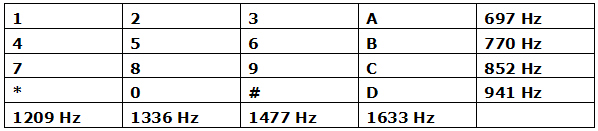
Pressing the key ‘5’ would thus produce two tones [one LOW tone = 770 Hz and one HIGH tone= 1336 Hz]-each pair taking 50 ms and a microprocessor inside our walkie-talkie can decode them. The signal generated by a DTMF encoder is a direct algebraic summation, in real time, of the amplitudes of two sine [cosine] waves of different frequencies. i.e. pressing '5' will send a tone made by adding 1336 Hz and 770 Hz to the other end of the line.
[Ref: http://margo.student.utwente.nl/el/phone/dtmf.htm#DTMF_003]
A, B, C and D button in our walkie-talkie
A-D buttons were used as controlling signals by the U S military's AUTOVON phone system. They had their use in sending call-priority. For example, ‘A’ button was for Flash Override; ‘B’ button for ‘Flash’; ‘C’ button for ‘Immediate’ and ‘D’ button for ‘Priority’. Pressing one of these keys gave the call priority, Flash Override being given the highest priority [killing all other conversations on the network].
AUTOVON system
“AUTOVON, the Automatic Voice Network, was an American military phone system built to survive nuclear attacks! AUTOVON was first built in the United States, but spread to England, Asia, the Middle East, and Panama.” [Ref: http://www.fact-index.com/a/au/autovon.html]. AUTOVON system was later on disbanded in the USA [Ref: http://home.att.net/~wd0giv/Autovon.html]. The utility of these ‘A’ to ‘D’ buttons could be understood while coming across a few commands used in ECHOLINK [developed by Jonathan Taylor, K1RFD, USA http://www.echolink.org ]. We shall see how these buttons are used during ECHOLINK operation.
Use of DTMF
1. For Paging:
It is a technique, which enables us to listen only to a desired signal. If our walkie-talkie comes DTMF decoding enabled, we can set our radio to listen to a sequence of touch-tone digits. The ‘receiving’ of the ‘right combination’ of these tones would allow only a particular station’s audio to be listened by us. That is, we can silently monitor a busy channel for our desired station [if we don’t want to listen to the other stations].
2. For Remote Control:
A device can be remotely switched ‘ON’ or switched ‘OFF’ by sending DTMF commands [they may go through wire, Internet, telephone line or our very own radio waves]. Also widely used for telemetry in alarm and security systems. The image below is that of a small DTMF remote controller, which I assembled [Ref: http://kitsrus.com/pdf/k140.pdf] to switch 'ON' or switch 'OFF' our VHF Repeater VU2DLR.

It employs the landline telephone for remote switching. The device gets connected to a landline telephone. Another landline telephone or mobile telephone can be used to send the DTMF commands to switch ‘ON’ or switch ‘OFF’ 4 electrical devices. We can just dial our home phone number, enter a ‘password’ and send the DTMF command. We can switch on our water pump [for municipality water?] when we are away from home!
3. Retrieving of data remotely:
We can also retrieve different customized/real-time information/data on our DTMF telephones [we do it everyday] or walkie-talkies by sending DTMF tones.
Use of DTMF in Echolink operation [ more utility explained later ]
An Echolink node connected to Internet running ‘ECHOTIME’ [ It seems Jim, KH2D retired. Echotime is no longer available neither for download nor for purchase] at the same time can remotely response back with the local weather information if we send the correct DTMF Command [Usually this is 99*]. For this we need to know the DTMF commands set by the sysop of a node to retrieve a particular information. ECHOTIME retrieves updated weather information from the Internet and plays it back whenever we want.
Use of DTMF in SIMPLEX parrot repeater operation
SIMPLEX-a software by F6DQM [http://www.f1orl.org/programe.htm] has the provision to decode DTMF tones fed to the ‘LINE IN’ of the computer soundcard via a walkie-talkie and accept a DTMF command. It in fact at the same time displays the received DTMF tones. We can remotely send a DTMF command to our computer [interfaced to a VHF/UHF rig] to switch ‘ON’ or switch ‘OFF’ our ‘own beacon’ at our will from a remote location. With SIMPLEX it is very easy to simulate a Repeater [either simplex, duplex or even a transponder!]. Or, if we want to test our new VHF antenna for line-of-sight/propagation, this software can help us. DTMF technology unfortunately is not suitable for HF frequencies, which are dependent on the ionosphere. That’s the reason we don’t find any HF ham rig with DTMF provision. With SIMPLEX [which was basically ‘dreamt’ by F6DQM as a ‘Parrot Repeater’] I sometime activate my own beacon at 144.280 MHz by remotely sending a DTMF command #056 and derive a simple satisfaction.
My ECHOLINK Interface
I use a MFJ [Martin F. Joe, USA] 1273B Sound-blaster interface. I also have an Ultimate Linking Interface [ ULI from WB2REM & G4CDY ] Soundcard to rig interface can also be homebrewed with a piece of 2N2222, one 1N4148 diode and a 2.2 k resistor for the Transceiver PTT control via the RS-232 serial port [COM port]; and two pieces of resistors (100 k & 1 k) to obtain a 40 dB attenuation so that our rig’s microphone circuitry do not get damaged while feeding the computer’s ‘Line Out Audio’ to our rig’s ‘MIC IN’ [Please refer to Digipan help documentation].
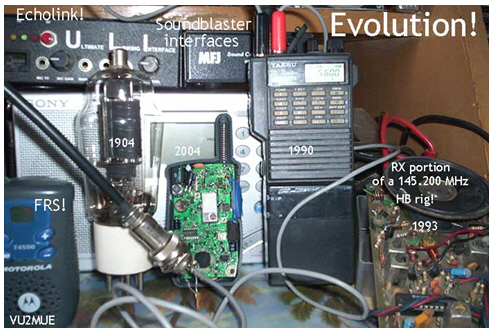
A monstrously bulky Tube [ Lee De Forest in USA in 1906 made the first Triode Valve by modifying the Diode Valve made by Alexander Fleming in 1904 in England], a miniature UHF transceiver from MOTOROLA [for Family Radio Service]-The one which I purchased was assembled in China and came from USA, with millions of ‘valve equivalents’ inside, an old VHF ham transceiver and a homebrewed portion of just the RX portion of a 145.200 MHz VHF receiver [ download the entire documentation for the 2m VHF TCVR ]
CTCSS stands for Continuous Tone Coded Squelch System. The Motorola trade name for CTCSS is ‘Private-Line’: PL; GE calls it ‘Channel Guard’; Ericsson also calls it ‘Channel Guard’ whereas E.F. Johnson calls it ‘Call Guard’! CTCSS tones consist of 37 very specific audio frequencies between 67 to 250.3 Hz [modern rigs however provide a plenty of them]. These specific audio frequencies are called ‘sub-audible’.
Why are they called ‘sub-audible’? It is because, the radio receiver’s audio circuit filters them out so that we don’t hear them at all [or are they too low to be heard by our ears?] In fact we don’t know that they are there [but in low quality walkie-talkies, they can even sometime be heard; a nuisance as some FRS users use to complain] A CTCSS enabled receiver will remain silent to all the signals except a desired station with the correct tone. This facilitates the use of the same frequency by different groups without disturbing each other. Most of the FRS Family Radio Service radios are CTCSS enabled. Imagine! 37 different groups of people talking in a single frequency without disturbing each other! I came to know about another new code squelch system used in ham radio, which is referred to as Digital Code Squelch [DCS] in a YAESU manual [for the VX-7R hand held rig]. This is said to be a more advanced tone squelch system, which the manual claims to provide more immunity from ‘false paging’ than does the CTCSS.
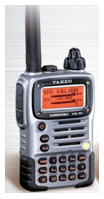
New handies like Yaesu VX-7R have DCS
The pair of FRS UHF radio [MOTOROLA T4500], which I had [ donated to a school ], has 22 spot frequencies [ 15 frequencies in the 462 MHz band and 7 frequencies in the 467 MHz band ]. Is it true that an astounding 814 groups [ 22 x 37 = 814 ] of people could theoretically utilize the limited UHF FRS/GMRS bandwidth only because of CTCSS technology? It may be mentioned that FRS users don’t need a license [http://wireless.fcc.gov/services/personal/family/] to operate their 500 milliwatt UHF walkie-talkies; and ‘with a license’ [without any licensing exam] they can even go for up to 50 watts; also put their own personal GMRS repeaters; All for near free. In USA there are approximately 3,500 GMRS [Global Mobile Radio Service] Repeaters.
Use of CTCSS/DCS
1. CTCSS is used to avoid interference between different agencies/groups within close proximity to each other using the same frequency. Each radio for a particular agency is programmed with a CTCSS code so that only those radios can hear and talk with each other and not a neighboring agency/group.
2. CTCSS is also used to prevent interference in high RF environments. The so-called ‘Closed Repeaters’ require the specific CTCSS tone to be transmitted by the user. While there may be some repeaters which generate a CTCSS tone even on the repeater output so that repeater users who are equipped with a radio capable of decoding CTCSS will not hear other interference sources on the channel that would otherwise open the squelch on the user's radio.
3. Many Hams and FRS radio users employ ‘CTCSS tone squelch’ to maintain privacy to their conversations. This is albeit deceiving, because most of the FRS and ham radio walkie-talkies are at the same time made capable of scanning & detecting the tones [ if the operator forgets her/his ‘group’s tone!].
DTMF for ECHOLINK
We can literally dial a ‘Call-sign’ from our handy [walkie-talkie] through an ECHOLINK sysop node connected to Internet [If we do not know the Node number of the remote station]. A whole sequence of digits [tones] can be memorized [into our rig’s memory] so that just at the press of a single key [button] of the rig, the sequence of tones gets transmitted to connect to a particular ham via an ECHOLINK Node.
Assigning digits to a ‘Call-sign’
I found that the keypad buttons of a walkie-talkie and a mobile telephone are almost identical [industry standard?] . But the walkie-talkie [a FT-411E], which I used to operate long back, has no indication of where to find the ‘alphabets’ in the keypad! In fact I never knew that they had alphabets hidden beneath them. Pity! I think a mobile telephone had evolved just out of a humble ham walkie-talkie.
Assigning Digits against the alphabets/digits of a Call-sign
There is an option in ECHOLINK to Connect by ‘Call-sign’. But for that we need to convert the ‘Call-sign’ into digits first [if we do not know the Node number and obviously it would be IMPOSSIBLE for us to remember all the Node Numbers when all the hams in this world would be getting connected to the ECHOLINK]. This is where the walkie-talkie keypad helps. The keypad of my mobile phone just looks like the diagram that I made:

Digitizing a Call-sign
Here is an extract from the ECHOLINK manual:
“Entering Call-signs:
To enter a ‘Call-sign’ (for the Connect by Call or Query by Call commands), press two digits for each letter and number in the ‘Call-sign’. The first digit is the key on which the letter appears using 1 for Q and Z, and the second digit is 1, 2, or 3, to indicate which letter is being entered. To enter a digit, press the digit followed by 0. When finished, end with the pound key (#). For example, the letter "K" is entered as "52", the letter "Q" is entered as "11", and the digit "7" is entered as "70". ‘Call-signs’ need not be entered in full. If a partial ‘Call-sign’ is entered, ECHOLINK will find the first match among the stations currently logged on. If no match is found among the stations currently logged on, ECHOLINK will say, "NOT FOUND".”
To connect to a station on the Internet via ECHOLINK, based on its ‘Call-sign’, we need to key-in:
C + Call-sign + #
But how can I key-in a call-sign with the old walkie-talkie that I use? I have been doing SMS to my friends for long without the requirement of doing any such conversion with a NOKIA [user friendly]. I just need to ‘punch in’ once, twice, thrice, or a fourth punch [If I have to type the alphabets S or Z, which are located against the digit buttons 7 & 9 respectively]. Now look at the keypad of the old walkie-talkie that I use [inscriptions were imaginary!] as per the ECHOLINK manual. Yeah! They do really work! I tried with the old FT-411E [ Surprisingly it does not have the incscriptions on the keypad ]
They did work! As I transmitted the DTMF tones C + 838220618232 + # to be received by an Echolink node run by VU3GTF and VU3FUN the ECHOLINK computer voice replied back to me “VU2MUE not found”.
The Vigyan Prasar VHF Repeater VU2DLR is hooked to Echolink [It is a RF patch] by VU3GTF and VU3FUN from time to time.
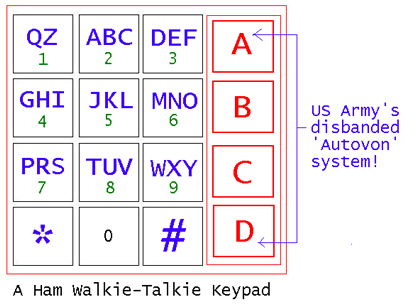
Let us try it practically. Shown above is a typical keypad of our ham walkie-talkie. In fact, I compared it with an ICOM IC-W32A [my personal handy] and found a total resemblance; at the same time I found something interesting! What I found intriguing as per the ECHOLINK user manual was that the letters ‘Q’ and ‘Z’ were placed against the digit button 1 in case of a ham walkie-talkie. But they come under the digits 7 & 9 in a mobile telephone keypad! So against a ham walkie-talkie’s ‘digit button 7’, only the letters P, R and S are assigned. Similarly, only the letters W, X and Y are assigned against the digit button 9. The letters Q and Z are placed against the digit button 1! But, this again seems to not coherent when I zoomed across a picture of the YAESU VX-7R. VX-7R has a keypad similar to that of a mobile telephone. It has P, Q, R and S altogether inscribed on the digit button 7, and W, X, Y, Z altogether inscribed on digit button 9 UNLIKE my ICOM IC W32A handy.
Now, if I want to get connected to say VU2ITI [if I opt for Connect by Call option] via ECHOLINK, I need to key in [if I use my ICOM handy]:
C+83 82 20 43 81 43+#
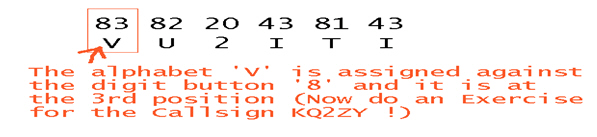
For more information on other DTMF commands used for Echolink operation click here
At the moment I am not QRV on Echolink but hope to run VU2MUE-L in sysop mode soon.
For list of active LINK nodes within an approx. radius of 2000 km from my station click here
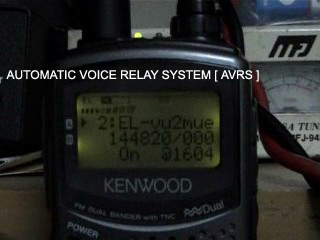
For information on AVRS [ Automatic Voice Relay System ] click here!
73
de Sandeep VU2MUE [ Previously VU2MSY ]

