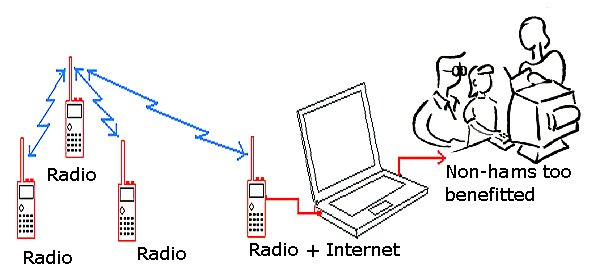Live
RF
data on an interactive
[Live RF Feed via VU2MUE on 144.800 MHz] This page demonstrates ham radio capability in penetrating the Internet to serve useful purposes. This is a live APRS data feed page. APRS® stands for Automatic Position Reporting System. But this is not to be mistaken just as a mere automatic vehicle tracking system. It is real-time two way digital radio communication where many of the vital information are exchanged almost automatically. Non-hams can monitor ham radio APRS digital communication using this type of Internet web page. To just get a feel of how APRS activity is going on at other parts of the world here are a few links: | AE5PL | | WA4DSY | | SV1CNS | | HB9PVI | Radio & Beyond! On the New Delhi map displayed below, we can see hams doing APRS® communication [If they wish they may talk or otherwise exchange APRS digital data using their radios]. If they transmit APRS digital data on 144.800 MHz [which is VU2MUE APRS frequency], a radio hooked to the Internet can pick up the radio signal and in-turn feed the data to the Internet. During this demo, in a simulated exercise, the mobile station VU2MUE-9 [In most probability this may be during a demonstration only. So if you don't see VU2MUE-9 on the map please feel free to contact him!] appears on the map from RF originated data. There may be position reporting from Non-RF originated stations also. The station WB4TLP appearing with a WX icon is a ham weather station feeding weather data to Internet and these data are also available on the Internet map for utility.
How to use the map? Where to find the Java console? The JAVA CONSOLE can be opened from Internet Explorer Browser's TOOLS > SUN JAVA CONSOLE Problem
opening the map?
|
|

Why
javAPRS?
During the demo, VU2MUE [SSID VU2MUE-9 Secondary Station IDentification for land mobiles] feeds the real-time RF [Radio Frequency] data via a KENWOOD radio interfaced to a computer and that data reaches you via the Internet showing his positions & messages on a map. [a mobile station can in fact be tracked if the Internet map is monitored dedicatedly]. VU2MUE logs on to Rin Fukuda's (JG1VGX) Tier 2 T2JAPAN APRS server using Late Roger Barker's (G4IDE) UI-VIEW and then the data is internationally distributed from T2JAPAN tier 2 server. Mobile ham stations can remotely text message or send e-mail via the VU2NCT IGate even without a direct Internet connectivity. It is advised that 'live data feeding' should be done only through Tier 2 servers. UI-VIEW by Roger Barker, G4IDE Roger Barker's [G4IDE] UI-VIEW is a popular Windows based APRS application used by hams [radio amateurs licensed by the government] all over the world. UI-VIEW requires a validation from APRS server administrators. Being hams we always appreciate others also to become hams so that they can also use a beautiful software like UI-VIEW and enjoy the benefits of APRS Technology. There are many APRS applications now available for free. After
downloading UI-VIEW,
hams in Asia region can contact Art
Takashi, JA1OGS for APRS
Server validation. Art
Takashi, JA1OGS is the official Registrar of APRS for Region-3
Asian countries. He is the ham who introduced me to the world of
APRS. Art Takashi's new Asia Region APRS registration page is: http://ja1ogs.com/reg.htm
Why this map? The map below demonstrates the utility of an Interactive Internet map. This APRS map is accessible to hams as well non hams too. Text messages originated from RF stations can be monitored by non-hams. This has utility in ham radio emergency communication too [press 'M' and the read message at JAVA Console]
|